
A question came in one of the comments on my last post:
"Dear Deb,

Missy, thank you so much for reading my design blog, and I am so thrilled that I am able to offer ideas and resources that are helping you! Now, to answer your question, I know of a GREAT resource for blog backgrounds and banners. It's Shel's Scraps . The images you see here in this post are all Shel's designs, available for use as blog backgrounds.
On top of that, Shel has extremely reasonable pricing for creating customized blog backgrounds and banners for you. Just imagine your business name, logo, colors, and tagline translated into a professional banner and background for your blog! Easy as pie, you've got a brand image.
I know there are more designers out there, Shel is just one that I've recently discovered and I want to give her some promotion. Yes, I've used her free backgrounds. No, I'm not getting perks for recommending her. I like to help out other small businesses!
I create my own blog banners using my photo software. I'm not gonna' win any awards for them, but they are fun and I can change them up as I feel like it! I do work hard to make sure that my banners always reflect my brand image, though.
My current banner's 'word' image was generated at http://www.wordle.net/! I created it online, designed a custom color palette to reflect my brand image, then printed it out and scanned it into my computer to save it. Then I manipulated it in my photo program to add my DivaDeb character.
This is not the first time you have read my mind. It seems every time I have a question in my head, I pull up this blog and there is my answer. Well, thanks again...
Also, any tips on how we can get/change/make new banners? I don't even know where to start with that...
Missy
(P.S. I finally started my own blog to go with my website, so I guess I will put these tips to good use soon!)"

Missy, thank you so much for reading my design blog, and I am so thrilled that I am able to offer ideas and resources that are helping you! Now, to answer your question, I know of a GREAT resource for blog backgrounds and banners. It's Shel's Scraps . The images you see here in this post are all Shel's designs, available for use as blog backgrounds.
There are many, many more available. And they are FREE. Yes, that's right - absolutely FREE. Go to her site http://shelsscraps.blogspot.com/ and check it out. All she asks is that you display a button in your sidebar giving her credit for the design. Like this: 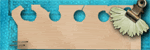
It is SO amazing that someone with this kind of talent is giving it away free! She even provides you with a tutorial on her blog, to show you how to embed her deisgns in your blog template. Now how nice is that?!
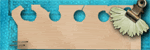
It is SO amazing that someone with this kind of talent is giving it away free! She even provides you with a tutorial on her blog, to show you how to embed her deisgns in your blog template. Now how nice is that?!
On top of that, Shel has extremely reasonable pricing for creating customized blog backgrounds and banners for you. Just imagine your business name, logo, colors, and tagline translated into a professional banner and background for your blog! Easy as pie, you've got a brand image.
I know there are more designers out there, Shel is just one that I've recently discovered and I want to give her some promotion. Yes, I've used her free backgrounds. No, I'm not getting perks for recommending her. I like to help out other small businesses!
Another one to check out is http://www.thecutestblogontheblock.com/. (I checked Missy's blog today, and found that she had discovered this one!)
I create my own blog banners using my photo software. I'm not gonna' win any awards for them, but they are fun and I can change them up as I feel like it! I do work hard to make sure that my banners always reflect my brand image, though.
My current banner's 'word' image was generated at http://www.wordle.net/! I created it online, designed a custom color palette to reflect my brand image, then printed it out and scanned it into my computer to save it. Then I manipulated it in my photo program to add my DivaDeb character.
Missy, I hope this info is helpful to you and to lots of other readers!
Image Credits: All images copyright Shel's Scraps http://shelsscraps.blogspot.com/


Thanks Deb, Of course your input was so helpful. I'm really having a lot of fun with my blog and learn something new every day. One thing that I have found to go with my e-commerce site is Google Analytics. It gives you all kinds of great information like how people are finding your site, how many pages they look at, etc. Hope that information helps someone else here.
ReplyDeletemissy
I am pretty proud of myself for learning how to master the creations & installation of custom blog backgrounds & headers. I'm now designing them for clients, as a way of helping them leverage their brand image and 'tell their own story' online. If you are interested in info on this service, shoot me an email at Debi@thedecodiva.com!
ReplyDelete